Canva Edu Pro: Unleashing Your Creative Potential with Unlimited Access and Advanced Tools
Canva has revolutionized the world of graphic design with its intuitive, user-friendly interface and powerful design tools. Whether you’re a student, professional, or hobbyist, Canva offers an easy way to create stunning designs without needing advanced skills in design software like Adobe Photoshop or Illustrator. Canva Edu Pro takes the design experience to the next level by offering a suite of enhanced features tailored to boost creativity and efficiency. With its ability to activate directly on your own email, along with access to an immense library of premium content, AI-powered tools, and advanced customization options, Canva Edu Pro is the ultimate solution for anyone looking to create professional-grade visuals effortlessly.
Activation on Your Own Email: Convenient and Personalized
One of the standout features of Canva Edu Pro is the ability to activate the service on your own email address. Once you’ve purchased or received access to Canva Edu Pro, you will receive an activation email directly at your chosen email address, making it easy and convenient to get started. This means you don’t have to rely on generic logins or shared accounts; your Canva experience is personalized to your specific needs, and your projects, designs, and preferences are stored securely under your account. This also ensures that you have full control over your design library, keeping your creative workflow organized and easily accessible.
By activating Canva Edu Pro on your own email, you can take full advantage of its powerful tools, all while having your projects stored in one convenient place. Whether you’re working on assignments for school, projects for work, or personal creative endeavors, everything you need will be available with just a few clicks.
All Pro Features Included: Unleash Your Creative Potential
When you upgrade to Canva Edu Pro, you unlock a full range of premium features that make designing faster, more efficient, and more enjoyable. These pro features are designed to cater to individuals who want more flexibility and control over their designs, offering tools that go beyond the capabilities of the free version of Canva.
With Canva Edu Pro, you can access advanced design tools such as the ability to resize your designs instantly for different platforms, remove image backgrounds with a single click, and collaborate in real-time with teammates or classmates on projects. These features are particularly useful for professionals, educators, and students who need to work on collaborative projects or create multiple versions of the same design for different mediums.
Moreover, Canva Edu Pro includes an expanded range of export options, allowing you to download your designs in high-resolution formats for print or digital use. This is a game-changer for those who need to produce professional-grade materials, whether for marketing campaigns, school presentations, or personal projects. The pro features enable you to take your designs to the next level, ensuring that your work stands out in any context.
Unlimited Access to 100+ Million Premium Photos, Templates, Graphics, and Videos
Creativity thrives when you have the right resources at your fingertips. One of the key advantages of Canva Edu Pro is the unlimited access it provides to a vast library of over 100 million premium photos, templates, graphics, and videos. This treasure trove of content gives you endless possibilities to create eye-catching designs without the need to purchase additional assets from other sources.
Whether you’re designing social media posts, marketing materials, educational content, or personal projects, Canva Edu Pro’s extensive library has something for every occasion and purpose. The premium templates are professionally designed, saving you time and ensuring your creations look polished and modern. You can customize these templates to suit your needs, adjusting colors, fonts, layouts, and images to match your vision.
In addition to photos and templates, Canva Edu Pro’s graphics and video library allow you to create dynamic, engaging designs. The availability of stock videos is particularly beneficial for those working on multimedia projects or presentations, providing you with high-quality footage that can be seamlessly integrated into your designs. Canva’s unlimited access ensures you’ll never run out of fresh ideas or materials to use, keeping your designs innovative and relevant.
Supercharge Your Creativity with Canva’s AI-Powered Magic Studio
One of Canva Edu Pro’s most exciting features is the AI-powered Magic Studio, a powerful tool designed to speed up your creative process while maintaining a high level of quality. Magic Studio uses advanced AI technology to turn your ideas into polished, professional-grade content quickly and effortlessly. This feature is perfect for those who want to save time while still producing impressive designs that stand out.
Magic Studio offers several capabilities that streamline the design process. For instance, the tool can suggest design layouts, font pairings, and color schemes based on your initial input, helping you create cohesive, visually appealing designs without the need to manually experiment with different options. Additionally, Magic Studio can generate variations of your design that are optimized for different platforms, such as social media, websites, and print materials, saving you the hassle of manually resizing or reformatting your content.
The AI-powered tools in Canva Edu Pro are particularly useful for users who are pressed for time or lack extensive design experience. Magic Studio ensures that even novice users can create professional-quality designs without having to spend hours tweaking and adjusting individual elements. This feature allows you to focus on the creative aspects of your project while Canva takes care of the technical details, making the design process more enjoyable and stress-free.
Faster Design Creation: Save Time and Effort
In today’s fast-paced world, time is of the essence, and Canva Edu Pro understands that. One of the major benefits of upgrading to the pro version is the time-saving features that make creating designs faster and more efficient. With Canva Edu Pro, you can work smarter, not harder, thanks to the availability of advanced tools that automate various parts of the design process.
For example, the “Magic Resize” tool allows you to resize your designs for different platforms with just a few clicks. Whether you need a design for Instagram, Facebook, Twitter, or a printed flyer, Magic Resize ensures that your content is optimized for each platform without the need for manual adjustments. This is especially helpful for social media managers, marketers, and content creators who need to produce multiple versions of the same design for different audiences.
Another time-saving feature is the background remover, which lets you remove the background from any image with one click. This is ideal for creating professional-looking product images, social media graphics, or presentations where you want to highlight a specific subject without distractions. The background remover tool is incredibly accurate, saving you the time and effort of manually erasing unwanted elements from your images.
These time-saving features, combined with the unlimited access to Canva’s premium content library and AI-powered tools, make Canva Edu Pro a must-have for anyone who wants to create high-quality designs quickly and efficiently.
Effortless Collaboration: Work Seamlessly with Your Team
Collaboration is at the heart of many creative projects, and Canva Edu Pro makes it easier than ever to work with others on shared designs. With real-time collaboration features, you can invite teammates, classmates, or clients to work on a project together, allowing everyone to contribute their ideas and feedback in a seamless, integrated environment.
Canva Edu Pro’s collaboration tools are perfect for group projects, whether you’re working on a marketing campaign, educational presentation, or design for a client. Team members can leave comments, suggest edits, and make changes to the design in real-time, ensuring that everyone is on the same page throughout the creative process. This eliminates the need for endless email threads or file-sharing platforms, as all collaboration happens directly within Canva.
Additionally, Canva Edu Pro allows you to create team folders where you can organize and store designs, templates, and brand assets for easy access. This feature is particularly useful for businesses or organizations that need to maintain consistency across multiple projects or campaigns. With team folders, everyone has access to the same resources, ensuring that branding and design elements remain cohesive.
Unlock Your Creativity with Canva Edu Pro
In conclusion, Canva Edu Pro offers a comprehensive suite of features that cater to both beginners and experienced designers alike. With activation on your own email, unlimited access to premium content, AI-powered tools like Magic Studio, and advanced design features, Canva Edu Pro provides everything you need to create stunning, professional-grade designs with ease.
Whether you’re a student, educator, professional, or creative enthusiast, Canva Edu Pro gives you the tools to turn your ideas into reality. The vast library of photos, templates, graphics, and videos ensures that you’ll always have the right resources at your disposal, while the AI-powered features streamline the design process, saving you time and effort.
By upgrading to Canva Edu Pro, you can supercharge your creativity, collaborate effortlessly with your team, and produce high-quality designs that stand out in any context. Whether you’re designing for social media, presentations, marketing campaigns, or personal projects, Canva Edu Pro is the ultimate solution for anyone looking to elevate their creative output.
So why wait? Activate Canva Edu Pro today on your own email and start creating stunning designs with unlimited access to premium content and powerful design tools. Unleash your full creative potential and take your designs to the next level with Canva Edu Pro!



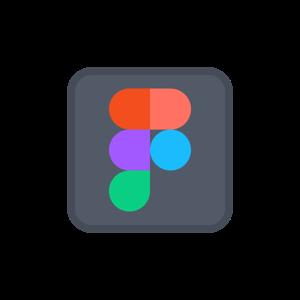



Reviews
There are no reviews yet.